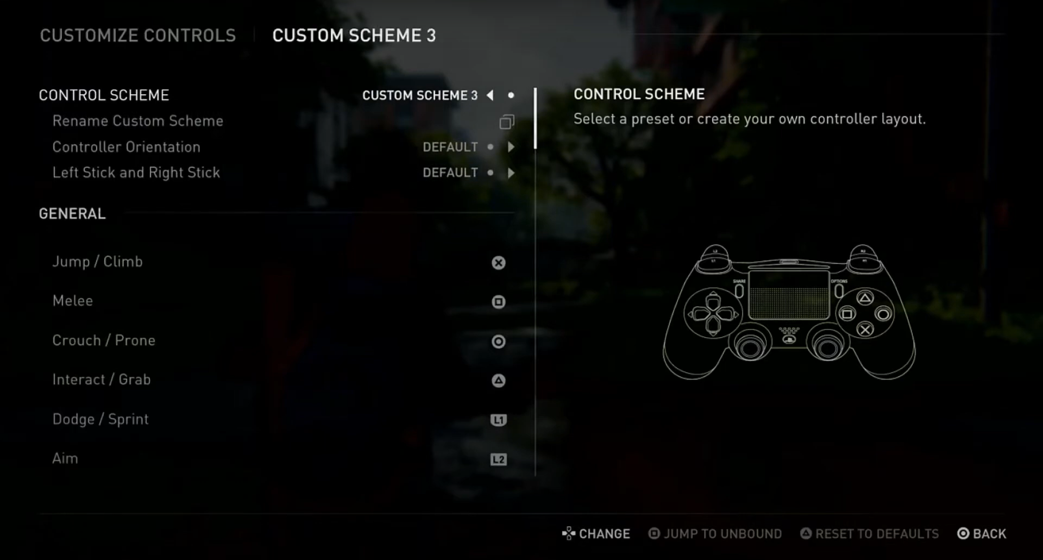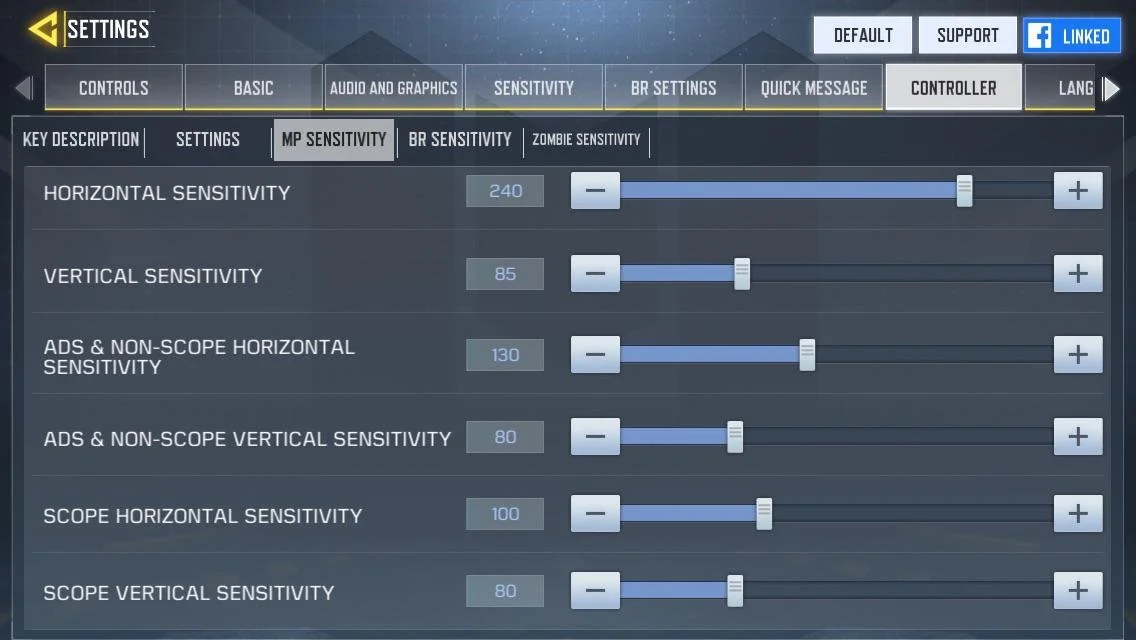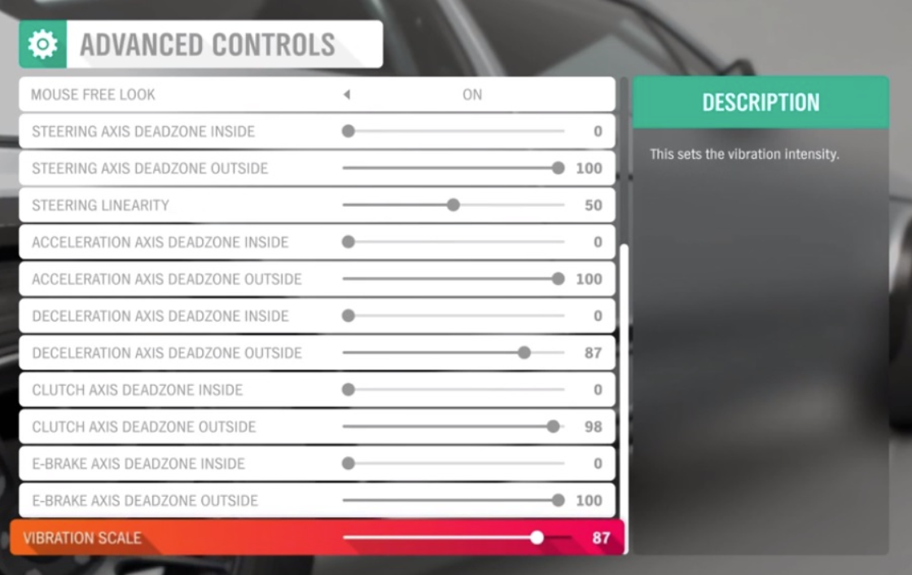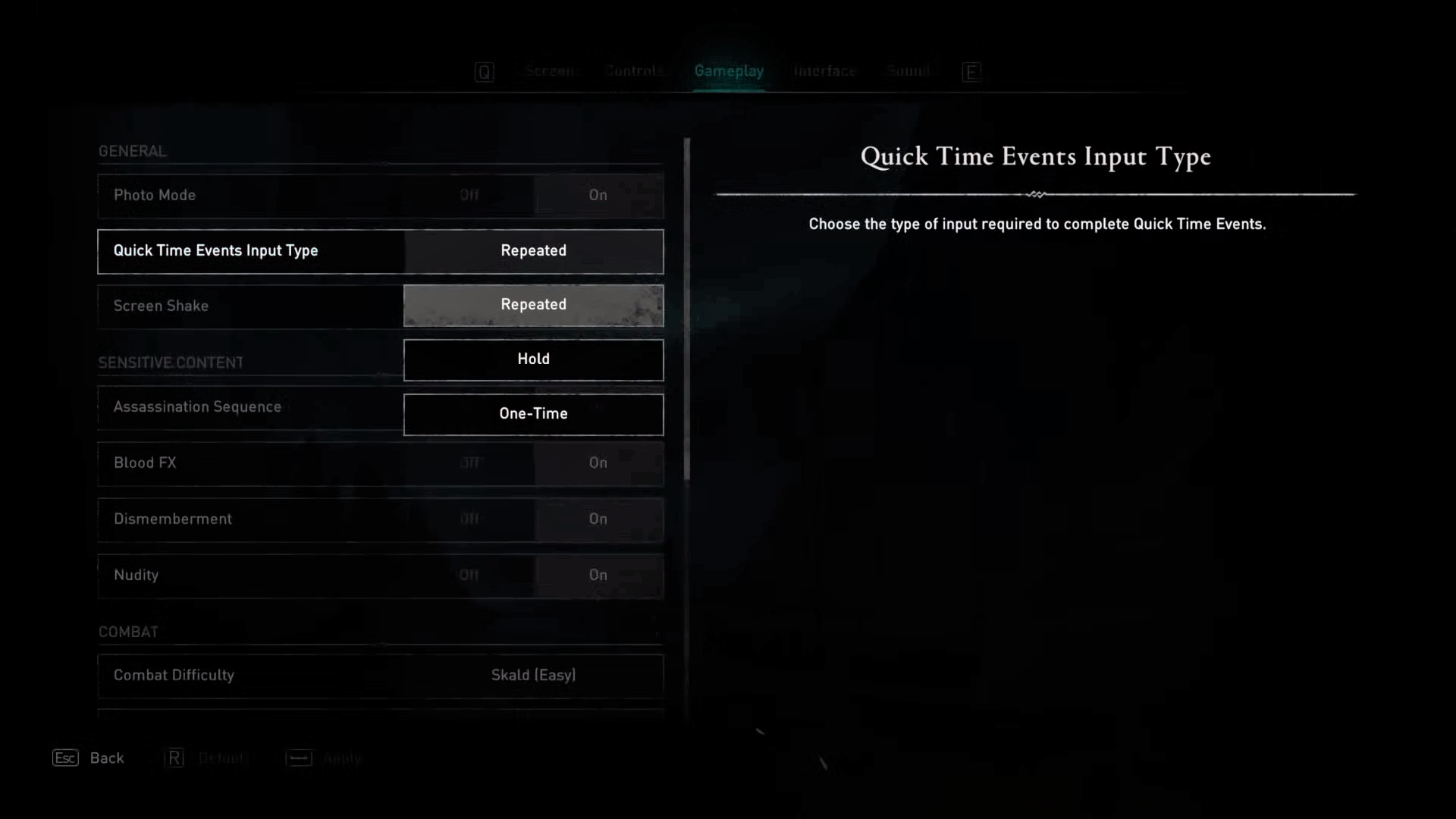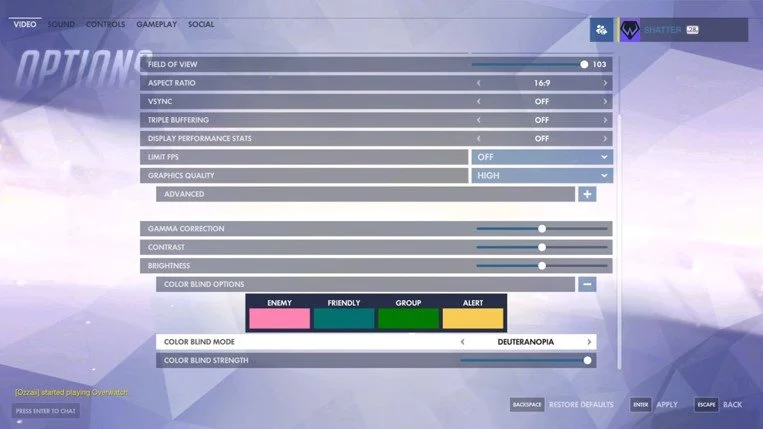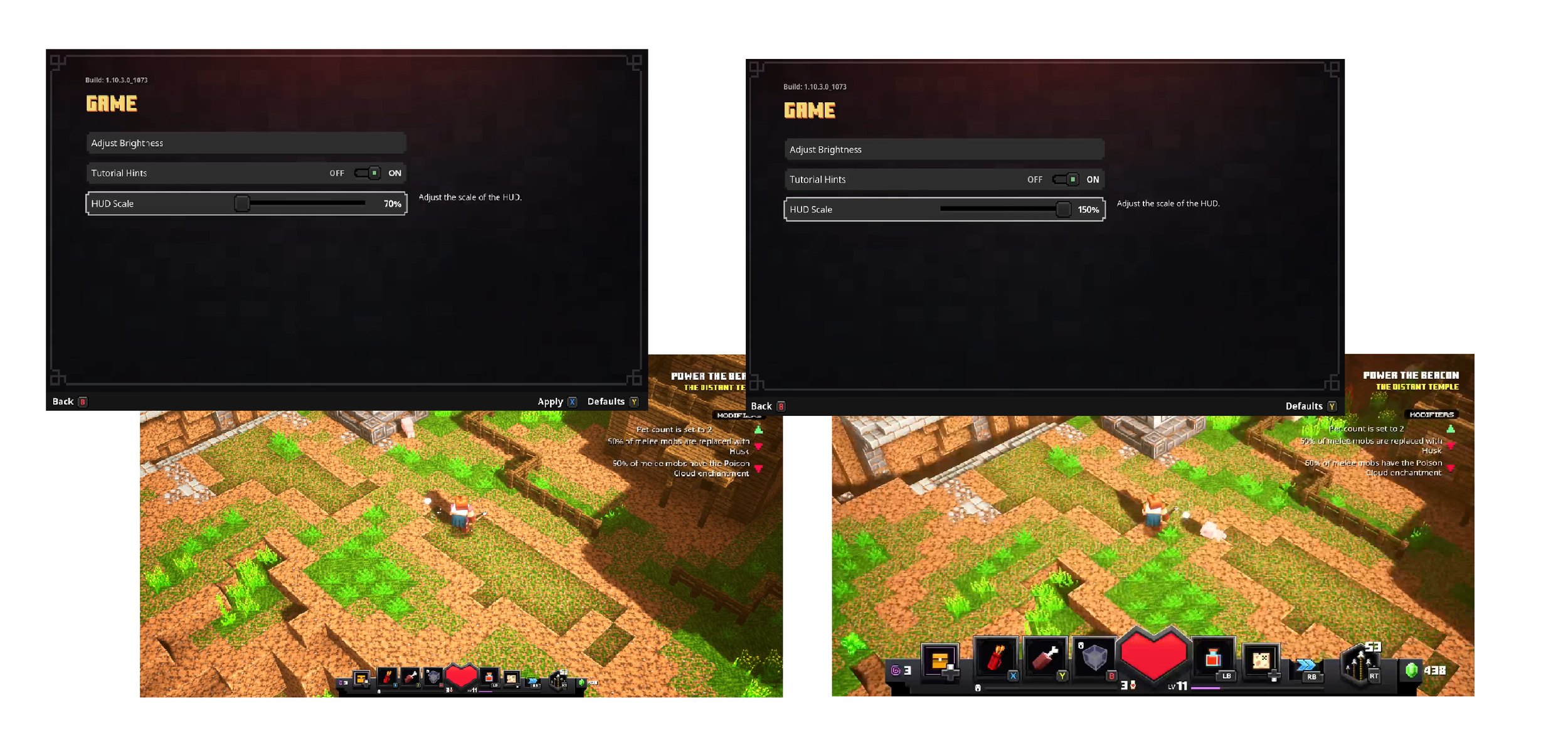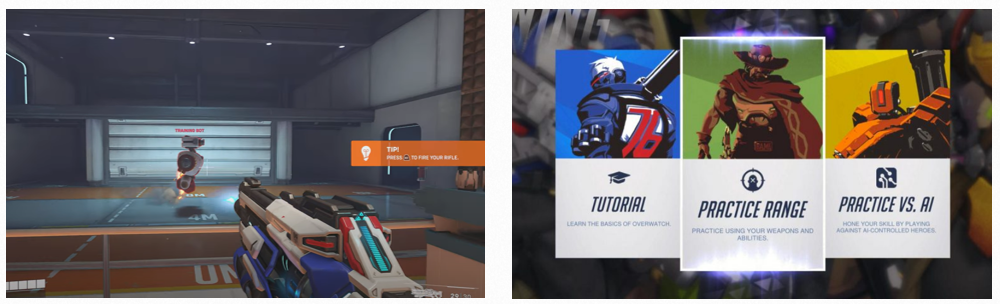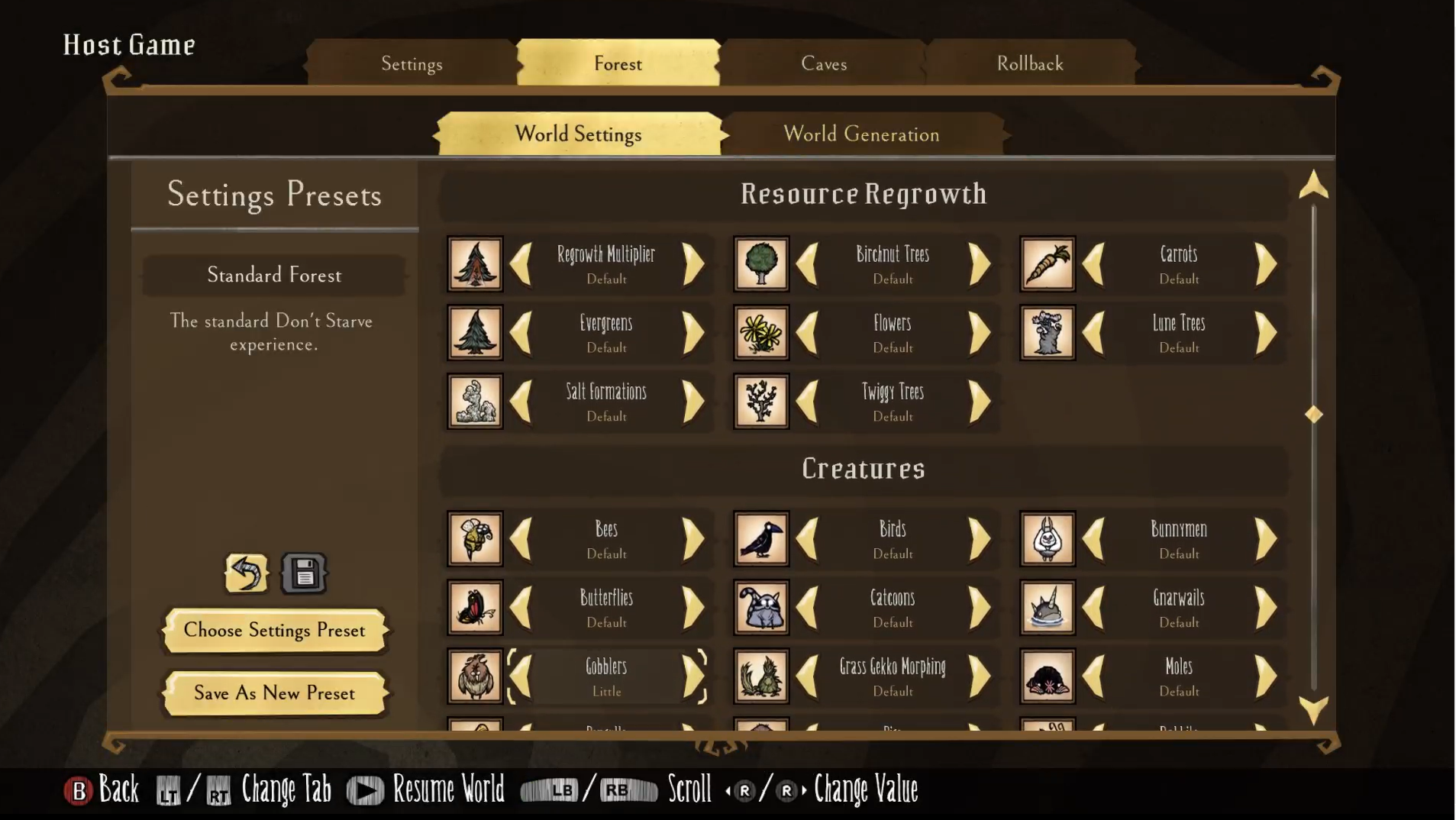Accessibility Best Practice
TL; DR
This article is based on Accessibility best practices for games and platforms from Microsoft.
When I worked at NetEase, I found many of our first party studios, they usually don't have a position for an accessibility specialist, yet everyone recognized the importance of accessibility in today's games. But struggled to know how to get started.
So, I wrote these best practice presentations aim to raise awareness to developers of what needs to be considered and what important and basic features need to be supported for each accessible design category.
I've enhanced Microsoft's best practices by adding a few that I believe are beneficial, organizing them into six easily understandable categories: Motor, Vision, Hearing, Speech, Cognitive, and General. Each category is also marked with a feature priority for clarity.
Below I have excerpted parts of the presentation as examples
GOAL OF THIS PRESENTATION
Explore best practices concepts that you can use to guide the development of your games.
Learn about the barriers that players with disabilities.
Discuss the legal aspects, focusing on the Communication and Video Accessibility Act (CVAA).
Provide resources for further learning and development in game accessibility.
NONE-GOAL
Design Accessibility features for your game
NOTE: The design for accessibility should be tailored to the unique characteristics of each game.
MOTOR
(Control / mobility)
Features:
Fully remappable controls for keyboard, mouse, and gamepads.
Adjustable sensitivity settings for controls.
Support for one-handed play modes and specialized controllers (e.g., adaptive controllers).
Options for toggle/hold for buttons instead of rapid pressing.
Considerations:
Provide alternative options for players with limited manual dexterity or mobility.
Minimize the need for fast or precise movements.
Support for various input methods and devices.
Customizable control schemes to suit individual needs.
Customizable Controls:
Allow players to remap all game controls. (Priority 1)
Customizable controls allow players to tailor the control scheme to their individual needs and preferences. This is particularly important for players with disabilities or physical limitations, as it enables them to modify the game's interface for comfortable and effective play. Additionally, it enhances the overall gaming experience for all players by allowing them to set up controls in a way that feels most intuitive and ergonomic for them.
The Last of Us Part II Known for its extensive accessibility options, including comprehensive control remapping.
Adjustable sensitivity:
Include an option to adjust the sensitivity of controls. (Priority 2)
Adjustable sensitivity allow players to tailor the responsiveness of their input devices to their personal comfort, skill level, and specific needs. This customization is particularly important for players with motor disabilities and varying play styles, ensuring the game is accessible and enjoyable for everyone.
Call of duty Mobile, it offers a variety of sensitivity settings that allow players to maneuver through the very limited operating environment of a handheld game
Adjustable Vibration:
Include toggle/slider for any haptics.(Priority 2)
Gamepad vibration levels should be adjustable
Gamepad vibration can be disabled entirely
While it can be a useful accessibility aid, haptics – controller rumble etc – can cause discomfort, pain, and even injury.
This is primarily due to its impact on conditions like RSI and carpal tunnel, but it can also present barriers to people with sensory processing impairments.
(Forza Horizon 4 vibration slider, Slider for fine grained control over intensity of controller vibration)
Provide multiple ways to meet input demands:
Button-mashing/quick time events(QTEs).(Priority 2)
Game events that require a player to rapidly press a specific combination of buttons, or select specific areas on their screen, can introduce barriers to access. These types of events place high demands on a player's hand-eye coordination, visual acuity, finger dexterity, and cognitive processing.
Consider providing players with multiple ways to complete quick time events (QTEs). Alternative options that are less physically demanding include settings to reduce input demands to a single button or the ability to bypass QTEs altogether.
Assassin's Creed Valhalla game, players can choose between a one-time press, a hold, or repeated presses for QTEs. Another option has been added to bypass QTEs entirely in some boss encounters.
Input device support:
Supporting multiple types of input devices for a single game or platform also works to support accessible experiences for more players.(Priority 2)
Ensuring that players can use various input devices ensures that the game is accessible and enjoyable for the widest possible audience.
Accessibility: It allows players with different physical abilities to use specialized controllers that suit their needs.
Player Comfort and Preference: Some players may prefer alternative input devices for comfort or improved gameplay experience.
Fortnite: Has extensive support for different controllers, including the ability to play with a mouse and keyboard on consoles.
VISION
(Thought / memory / processing information)
Features:
High contrast modes and colorblind options.
Scalable and readable text with adjustable font size and contrast.
Customizable UI to allow for size and contrast adjustments.
Considerations:
Support for players with low vision or color blindness.
Ensure text and important gameplay elements are easily visible.
Avoid reliance on color as the only means of conveying important information.
Color Blind Mode:
Support for different types of color blindness. (Priority 1)
Instead of a few preset color options, players can now adjust the colors for UI elements, enemies, and allies independently.
This level of customization allows players with different types of color blindness to tailor the game’s visuals to their specific needs, making it easier to differentiate between important visual elements like character models, abilities, and critical game objectives.
This approach is a step forward from the one-size-fits-all colorblind modes seen in many other games, demonstrating a thoughtful consideration for the varied experiences of players with color vision deficiencies.
Overwatch has improved its colorblind mode by offering a more customizable experience to players with color vision deficiencies.
No info encoded by color alone:
The Last of Us Part, not relying solely on color(Green, Yellow, Red) to convey health states, but also additional visual cues. As the player's health decreases, the screen might become increasingly desaturated, or additional visual effects like a red vignette or flashing might occur, making it clear that the player's health is low, independent of the color.
Ensures crucial game information is not conveyed solely through color.(Priority 1)
This is particularly important for players with color vision deficiencies (color blindness).
The feature involves using additional methods, such as symbols, shapes, patterns, or text labels, to communicate information that might otherwise be indicated only by different colors.
For example, a game might use distinct shapes or icons, along with colors, to represent different teams or item types. This approach ensures that all players, regardless of their ability to perceive color differences, can access and understand important game information.
Text-based visual elements:
Allow players to customize text displayed in menus, chat boxes, captions and subtitles, and other areas where text is present. (Priority 2)
Specifically, you can provide text customization options like:
Text size:
Provide an option for players to customize the size of text.
You can adjust the size of in-game text in Assassin's Creed Valhalla.
Customizable Heads-up display elements:
Allow players to modify the HUD to their preferences.
Allow players to customize the size and position of their heads-up display.(Priority 2)
Minecraft Dungeons shows a comparison between the heads-up display scaled to 70% versus the heads-up display scaled to 150%.)
High Contrast Mode:
High contrast mode for all game visuals.(Priority 3)
This feature enhances visibility for players with low vision by rendering the game's background in a solid, muted color while highlighting interactive elements, characters, and important objects in bright, distinct colors.
This stark contrast allows players to easily distinguish key elements of the game, improving accessibility without altering the core gameplay experience.
Importantly, this mode is designed in a way that it does not alter the core gameplay mechanics. It allows players with visual impairments to experience the game similarly to those without such impairments, ensuring a fair and enjoyable experience for all.
In "The Last of Us Part II", this mode might render the environment in muted tones while characters, enemies, and key items are highlighted in bright colors. Allies might be highlighted in one color (like blue), enemies in another (such as red), and objects of interest (like items or interactive elements) in yet another distinct color.
COGNITIVE
(Thought / memory / processing information)
Features:
Customizable difficulty settings and assist modes.
Option to simplify or skip complex tasks and puzzles.
Clear, concise UI and UX design with intuitive navigation.
Tutorial and help systems that can be accessed at any time.
Considerations:
Cater to players with various cognitive processing abilities.
Simplify complex tasks and provide clear instructions.
Avoid overwhelming players with too much information at once.
Support for flexible gameplay pacing and difficulty levels.
Tutorials available:
Overwatch Tutorial Level, and a Menu where player can access Tutorial level at any time.
Tutorial and help systems that can be accessed at any time. (Priority 1)
Tutorial and help systems accessible at any time are crucial for inclusive game design as they accommodate players of all skill levels and learning styles.
They provide ongoing guidance and support, especially important for players with cognitive disabilities or those new to gaming.
These systems enable players to learn at their own pace, revisit instructions as needed, and reduce frustration, thereby enhancing the overall gaming experience and ensuring that all players can fully engage with and enjoy the game.
Difficulty Adjustments:
Allow players to customize the difficulty of the game. Providing customization options for both overall difficulty and individual game mechanic difficulty are equally important.
Overall game difficulty. (Priority 2)
By providing players the ability to adjust overall game difficulty, you can support players who prefer to minimize challenge and enjoy the storyline.
The Outer Worlds Select Difficulty menu, players can choose between Story, Normal, Hard, and Supernova. Each difficulty level provides a detailed description of what players can expect in terms of enemy health, damage, and other aspects of gameplay that contribute to difficulty
Difficulty of individual mechanics and components. (Priority 3)
Individual game mechanics can also influence overall difficulty. In addition to overall game difficulty customization, players should be able to customize individual game mechanics that contribute to overall difficulty. This type of customization supports players who generally prefer a certain difficulty level, but a specific mechanic or factor blocks their progress.
The survival game Don't Starve, for example, imposes challenges related to gathering food and resources, protecting characters from dangerous weather, and staying safe from enemies. In the following image of the Don't Starve Together World Generation customization menu, players can customize:
The amount of available food and resources.
The presence of each individual enemy in the game.
The length and duration of each weather "season.“
With customization, players can eliminate or lessen enemies so that they can focus on gathering resources or any combination of supports and challenges they prefer.
Reduce info conveyed by icon alone
Icons only where shorthand is easily understood & often reused.(Priority 2)
Reducing reliance on icons alone is important for cognitive accessibility because it accounts for diverse cognitive processing abilities among players.
Icons may not be clear or intuitive for everyone, especially those with cognitive disabilities or learning difficulties.
Providing additional information, like text labels or audio descriptions, ensures that all players, regardless of their cognitive abilities, can understand and enjoy the game.
This approach enhances clarity, aids comprehension, and supports a more inclusive gaming experience.
In League of Legends: Wild Rift, there are no indication of what the icon means in most screens
Animal Crossing New Horizons displays text when icon selected
Quick start option
Allow the game to be started without the need to navigate through multiple levels of menus.(Priority 2)
Understanding and navigating through complex menus (for example having to work through many levels of team formation, country, kit etc. in a sports game) can present a significant barrier to entry for people with several conditions, such as dyspraxia which affects ability to visualize complex systems, or impaired short-term memory.
Although pre-game config can be of great value to many players, providing a quick start option will open it up to many more.
Civilisation 5 quick start option, allowing a game to be started without navigating any configuration screens
Animated content
Provide an option to turn off / hide background movement.(Priority 3)
Background animation can distract greatly from elements that are important to gameplay, particularly for attention related cognitive conditions such as ADHD. It can sometimes be so distracting that it can make essential information and interactive elements difficult to see at all.
Allow players to customize onscreen content that's moving, blinking, scrolling, or otherwise animated. This type of customization is important during game experiences where players are required to read text onscreen but can become distracted or disoriented by background movement.
Forza Horizon 5 accessibility settings menu. Players can enable and disable background movement while they navigate their menu settings.
The remainder of this presentation is hereby omitted from this article.
Thanks for reading!