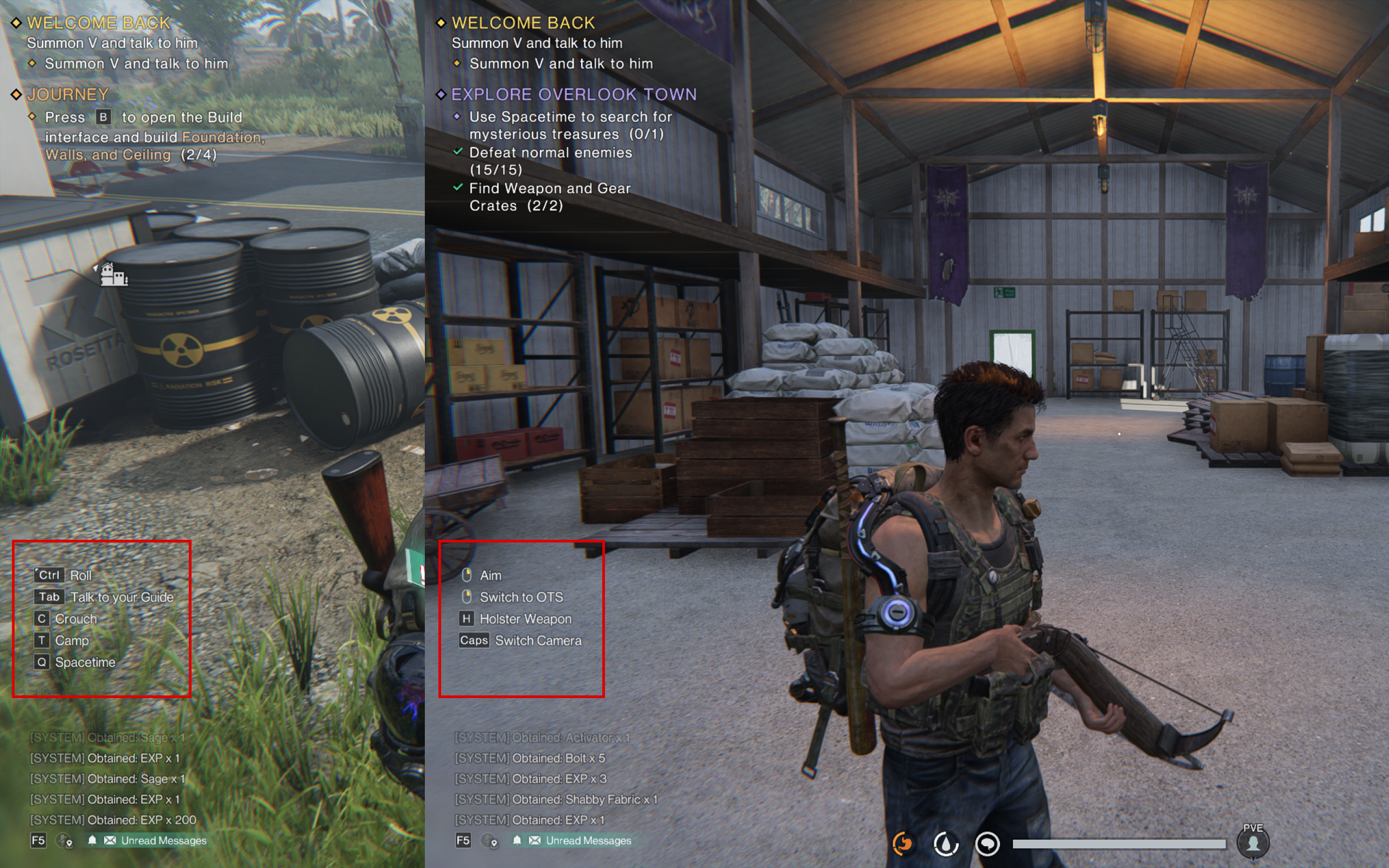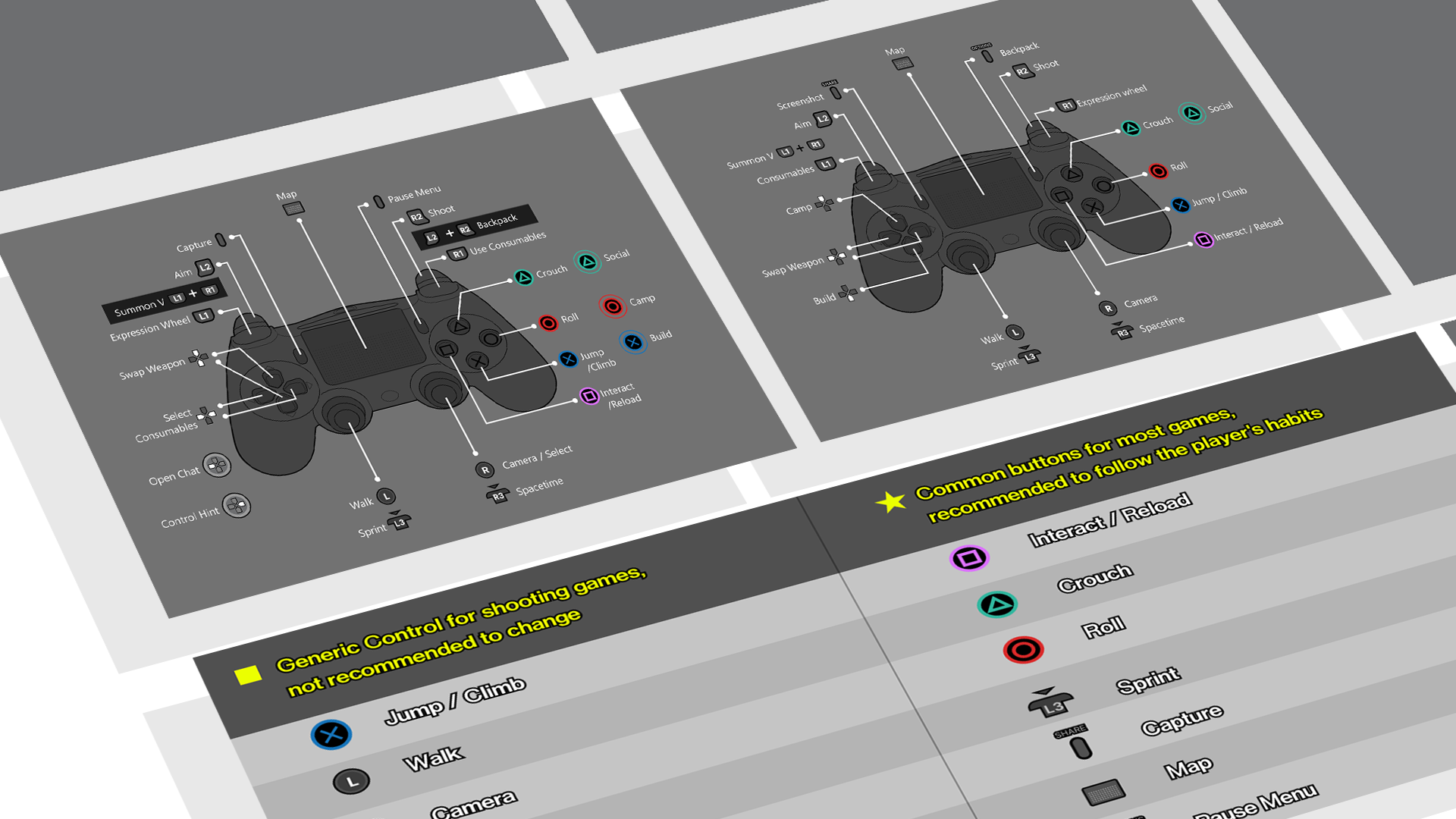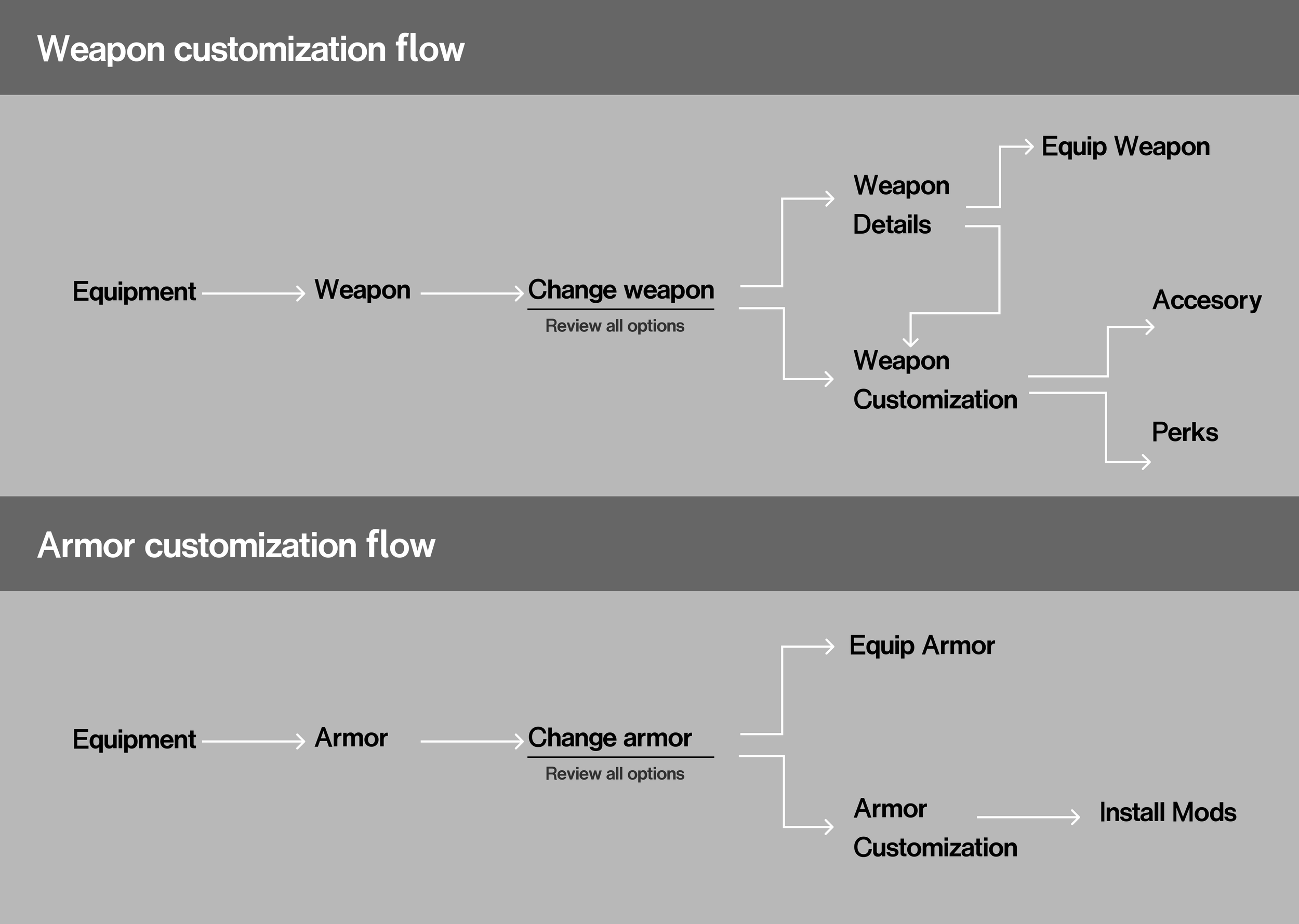Once Human
Duration: March. 2023
Company: NetEase Games
Steam Store: Once Human
Platform(s): Cross-platform: PC, Console
Release date: Q3 2024
My Responsibilities: UX Audit with top findings and suggest fix
Introduction:
Once Human is a multiplayer open-world survival game set in a strange, post-apocalyptic future. Unite with friends to fight monstrous enemies, uncover secret plots, compete for resources, and build your own territory. Once, you were merely human. Now, you have the power to remake the world.
Mandate
I was tasked with solving the toughest UX problems in Once Human’s current version, with a strong focus on:
Transferring interactions from PC to console without disrupting the PC experience.
HUD optimization (players described the existing HUD as “chaotic”).
Streamlining weapon and armor customization flows.
Other optimizations (not covered in this article).
Challenges
PC-first design bias – The game was originally designed for keyboard and mouse, resulting in a high number of dedicated keys. Translating this complexity to a controller was extremely challenging.
Closed Beta constraints – With the game already in closed beta, optimization had to be done with minimal changes to the current version while still improving usability.
Approach
HUD Optimization
Evaluation
I conducted a comprehensive review of the existing HUD in the context of gameplay features and player needs.
Critical Findings:
Information was not delivered when players needed it. Too much data was displayed permanently, regardless of relevance.
Information was not displayed where players needed it. For example, prompts overlapped with combat-critical visuals.
Solutions
1. Rationalization & Prioritization
Grouped UI components by function.
Assigned priority tiers.
Established rules for when elements should appear/disappear.
2. Field of View Principles
Center of Screen → Reserved for life-and-death critical info (e.g., reticle, reload status, damage indicators).
Above Center → High-impact alerts (e.g., “You are very hungry”), milestone messages, and warnings.
Peripheral Elements → Secondary information, surfaced contextually.
Please note that the following components are in the worst case scenario
3. Context-Aware Visibility
Hide non-essential HUD during low-intensity moments (e.g., mission tracker, chat window, control hints).
Ensure HUD adapts to combat vs non-combat states to reduce clutter and increase immersion.
4. Guideline for Designers
Designers were encouraged to experiment with visual solutions, but within a framework of core UX principles: clarity, prioritization, and adaptability.
Controls & Interactions
Problem
The closed beta interface attempted to display all possible control hints permanently, leading to overwhelming clutter and reduced immersion.
Solutions
1. Functional Differentiation
Split control hints into two categories:
Basic Action Controls – e.g., “Aim, Switch Weapon” → taught during onboarding, then removed.
Feature Controls – contextual prompts for deeper gameplay systems, shown when relevant.
2. Learning by Playing
Controls are reinforced by gameplay repetition rather than constant on-screen reminders.
Added a “Control Hint Menu”, accessible anytime by players who need to review forgotten actions.
3. Consistency & Familiarity
Retained common industry-standard control schemes to reduce learning friction.
Assigned flexible button mapping for unique Once Human mechanics, integrating them into the HUD system established above.
Cutomization
Versions that need to be optimized
Optimization proposal: More intuitive and linear
Outcome
Through these optimizations, the UX team was able to:
Reduce HUD clutter and transform the system into a context-sensitive, adaptive interface.
Transfer complex PC interactions into a controller-friendly design without sacrificing depth.
Improve immersion by removing unnecessary prompts and surfacing information only when it mattered.
Provide designers with clear UX guidelines, enabling experimentation without breaking consistency.
Gameplay video
Thanks for reading!